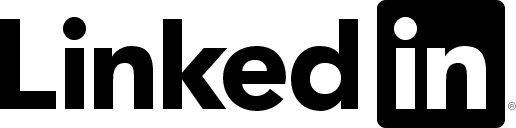RIR Generator
Abstract
The image method, proposed by Allen and Berkley in 1979 [1], is probably one of the most commonly used methods in the acoustic signal processing community to create synthetic room impulse responses. A mex-function, which can be used in MATLAB, was developed to generate multi-channel room impulse responses using the image method. This function enables the user to control the reflection order, room dimension and microphone directivity. This package includes a tutorial, MATLAB examples, and the source code.
- J.B. Allen and D.A. Berkley, "Image method for efficiently simulating small-room acoustics," Journal Acoustic Society of America, 65(4), April 1979, p 943.
Example
c = 340; % Sound velocity (m/s)
fs = 16000; % Sample frequency (samples/s)
r = [ 2 1.5 2 ]; % Receiver position [ x y z ] (m)
s = [ 2 3.5 2 ]; % Source position [ x y z ] (m)
L = [ 5 4 6 ]; % Room dimensions [ x y z ] (m)
beta = 0 . 4; % Reverberationtime (s)
nsample = 4096; % Number of samples
mtype = ’ hypercardioid ’; % Type of microphone
order = −1; % −1 equals maximum reflection order!
dim = 3; % Room dimension
orientation = [pi/2 0]; % Microphone orientation [azimuth elevation] in radians
hp_filter = 1; % Enable high-pass filter
h = rir_generator(c, fs, r, s, L, beta, nsample, mtype, order, dim, orientation, hp_filter);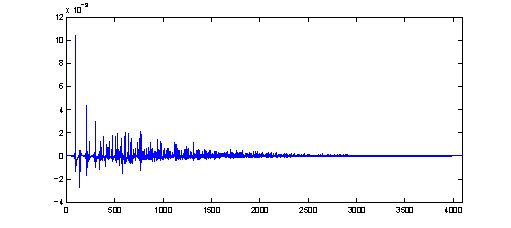
History
| 1.0.20030606 | Initial version |
| 1.1.20040803 | + Microphone directivity + Improved phase accuracy |
| 1.2.20040312 | + Reflection order |
| 1.3.20050930 | + Reverberation Time |
| 1.4.20051114 | + Supports multi-channels |
| 1.5.20051116 |
+ High-pass filter [1] + Microphone directivity control |
| 1.6.20060327 | + Minor improvements |
| 1.7.20060531 | + Minor improvements |
| 1.8.20080713 | + Minor improvements |
| 1.9.20090822 | + 3D microphone directivity control |
| 2.0.20100920 | + Calculation of the source-image position changed in the code and tutorial. This ensures a proper response to reflections in case a directional microphone is used. |
| 2.1.20120318 | + Avoid the use of unallocated memory. |
| 2.1.20140721 | + Fixed computation of alpha. |
| 2.1.20141124 | + The window and sinc are now both centered around t=0. |
Downloads
- Latest version (source code, examples and tutorial)
- Tutorial
How to build the MEX-function
You will need to build the MEX-function using MATLAB. MATLAB supports the use of a variety of compilers for building MEX-files. MathWorks also maintains a list of supported and compatible compilers. Once you have verified that you are using a supported C++ compiler, you are ready to configure your system to build the rir_generator using the following steps:
Start MATLAB
Run the following command from the MATLAB command prompt and select a C++ compiler: mex -setup
Now build the MEX-function using: mex rir_generator.cpp
Please do not hesitate to contact me if you experience any problems while building the MEX-function.